Railroad maps update
Tom Taylor recently posted an excellent informative blog entry titled Where Did the Swamp Rabbit Go?, with a link to my blog entry from last winter about tracing the path of the Swamp Rabbit Railroad. Besides resulting in a dramatic spike in page views to my blog entry, he inadvertently reminded me I had imported some of my abandoned railroad maps, including the Swamp Rabbit railroad path map, from Google's old map engine to their shiny new map engine, Google Maps Lite.
Below is my map of the Swamp Rabbit railroad's path in the new engine.
View a larger version of this map or download it in KML format.
And an older version of the map using the classic engine:
View Abandoned Railroad: Greenville and Northern (Swamp Rabbit) in a larger map
Sometime after I imported the map into the new engine, I made a few changes based on another look at the 1920 Greenville-area Sanborn Fire Insurance maps I used as one of my references. The color used by default in the old engine import fine, but there's no way to create a new line with that same color. Harumph!
My map of the abandoned railroads of South Carolina is much nicer in the new engine. The old map engine paginated when you added over an undefined number of points and lines. The new map engine doesn't do that, a major improvement for me. The map in the new engine adds a few more abandoned railroads I stumbled over the past few months. I've also added some train depots and began using color to distinguish between depots still standing and those no longer extant. (Whoa, I used a fancy word!)
View a larger version of this map or download it in KML format.
An older version of the map in the classic engine.
View Abandoned Railroads: South Carolina in a larger map.
The last railroad map I've imported into the new engine is my map of abandoned railroads (mainly spurs) in the Taylors, SC area.
View a larger version of this map or download it in KML format.
The "classic maps" version should be much the same:
View Abandoned Railroads: Taylors area in a larger map
As much as I like mapping with Google Maps Lite, I have three problems that keep me from completely switching over.
First, no option to extend a line currently exists. The workaround for this is to move the end point, then create the in-between points.
Oct 29 update: Extend a line implemented.
My second problem is lack of accessibility from the Google Maps app on mobile devices like my Nexus 7 (2013). A workaround is to access maps.google.com from the web browser. However, in portrait mode on my 7" tablet that sticky info panel (or whatever it's called) almost covers the whole screen making this view unusable. In landscape, that panel takes up half the screen. Better, but not ideal.
Oct 21 update: Google just added the Google Maps Engine app to their Play Store allowing mobile use of Google Maps Engine Lite maps.
My third problem is lack of printing support. I can print the map from a menu in my desktop's web browser, but that sticky info panel prints too. I can take adventage of the KML export option and transfer the file to my tablet, but a printed version has the advantage of not requiring power to view.
Google Maps Lite isn't mature yet (even though they removed the BETA tag), and I'm sure Google will fix these issues in time.
In other news: Now that Granny Smith apples (my favorite) are in season up in the Hendersonville area, I'll be going up there soon to buy some and perhaps visit a train depot and a waterfall or something. Stay tuned.
Below is my map of the Swamp Rabbit railroad's path in the new engine.
And an older version of the map using the classic engine:
Sometime after I imported the map into the new engine, I made a few changes based on another look at the 1920 Greenville-area Sanborn Fire Insurance maps I used as one of my references. The color used by default in the old engine import fine, but there's no way to create a new line with that same color. Harumph!
My map of the abandoned railroads of South Carolina is much nicer in the new engine. The old map engine paginated when you added over an undefined number of points and lines. The new map engine doesn't do that, a major improvement for me. The map in the new engine adds a few more abandoned railroads I stumbled over the past few months. I've also added some train depots and began using color to distinguish between depots still standing and those no longer extant. (Whoa, I used a fancy word!)
An older version of the map in the classic engine.
View Abandoned Railroads: South Carolina in a larger map.
The last railroad map I've imported into the new engine is my map of abandoned railroads (mainly spurs) in the Taylors, SC area.
The "classic maps" version should be much the same:
As much as I like mapping with Google Maps Lite, I have three problems that keep me from completely switching over.
Oct 29 update: Extend a line implemented.
Oct 21 update: Google just added the Google Maps Engine app to their Play Store allowing mobile use of Google Maps Engine Lite maps.
My third problem is lack of printing support. I can print the map from a menu in my desktop's web browser, but that sticky info panel prints too. I can take adventage of the KML export option and transfer the file to my tablet, but a printed version has the advantage of not requiring power to view.
Google Maps Lite isn't mature yet (even though they removed the BETA tag), and I'm sure Google will fix these issues in time.
In other news: Now that Granny Smith apples (my favorite) are in season up in the Hendersonville area, I'll be going up there soon to buy some and perhaps visit a train depot and a waterfall or something. Stay tuned.
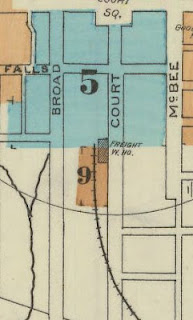

Great maps, and thanks for the shout-out. I'm still of mixed opinions on the new Google Maps engine. I tend to use the classic version more. Oddly enough, in your blog post the maps created with the new engine are generating an error message in Firefox on my Mac, but look OK in Chrome and Safari.
ReplyDeleteI have enjoyed bingeing your blog the past couple of weeks. Outstanding work, very interesting. I look at abandoned RR map from time to time and yesterday I noticed a spur that isn't on your map. It runs to the east of Industrial/Keith near the Airport Rd intersection, most easily seen in Google maps to the east of Keith north of Airport. It's still quite visible in person.
ReplyDeleteI look forward to your future blog entries and even have some ideas if you ever run out!